
Hello, this is DRM Inside, a leading company in copyright protection and anti-piracy solutions.
With security breaches becoming more frequent both externally and internally, it's more critical than ever to strengthen digital defenses. Today, we’ll explore Zero Trust-based web browser security a modern approach to building a more secure and resilient security environment.
So, first of all, what is Zero Trust?
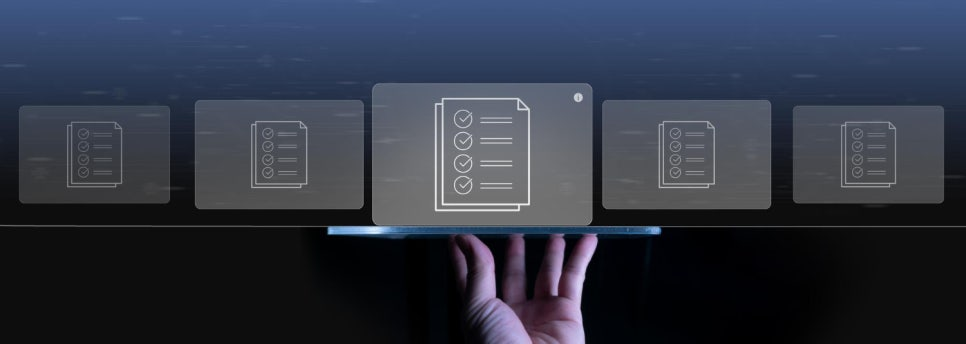
What is Zero Trust?
ZERO-TRUST : Never Trust, Always Verify!
Zero Trust is a security paradigm that does not trust any user or device by default and continuously requires verification for access to IT systems. The Zero Trust security model is based on the premise that, in an IT environment where the boundary between internal and external networks has disappeared, threats can originate from within as well. Therefore, in a Zero Trust-based security system, users and devices must pass authentication processes to gain access permission. Even after accessing the system, they must continue to authenticate themselves across various IT systems to access internal data.
“The Threat is Already Inside"
: Problem of the Traditional Perimeter Security Model
The traditional perimeter-based security model grants access to users or devices after a single authentication process at the network boundary(Perimeter). Once granted access, subsequent traffic is allowed without additional verification. As a result, users or devices that pass through VPNs or firewalls can enter a so-called ‘safe-zone’. However, as the authenticated users or devices have gained unrestricted access to all data within the system, insider threats and data leaks due to access abuse have become a major security issue. Moreover, due to changes in work environments caused by COVID-19 and digital transformation, access methods to IT systems have gotten diversified. This made traditional access control mechanisms inadequate and even outdated for ensuring a secure system.
In contrast, the Zero Trust-based security model operates without the concept of ‘trust’, requiring continuous authentication for both existing and new users and devices, regardless of network boundaries. This approach enhances data security by significantly reducing the risk of unauthorized access and consistently requiring verification among users.
Why Zero Trust?
Monitoring every user and device attempting to access an organization’s system is practically impossible. With the growing number of ways to access corporate IT systems, security threats are no longer from the outside rather within the boundary.
By implementing a Zero Trust principle, all users and devices are treated as ‘untrusted’ by default. This means whenever attempting to access internal data, continuous authentication is required to grant access. Even if users have prior permissions, their access is limited to only the minimum necessary data and resources, preventing unnecessary exposure to excessive information. While traditional security models primarily focused on defending against external threats, often overlooking internal risks, Zero Trust treats both external and internal access equally. This approach creates a secure environment that adapts to modern work environments and evolving security threats.
How Web Browsers Work
Web browsers are designed to access various data provided by servers through a continuous request-response process between users and systems. Traditionally, from a perimeter security perspective, web browsers were considered a ‘safe zone’, where once a user or device passed authentication, they could access and view data within the browser without additional authentication. While this traditional perimeter-based security model simplifies development and maintenance, it also exposes systems to numerous security threats.
In contrast, Zero Trust security requires continuous authentication even within the web browser, ensuring that data access is only granted after ongoing verification. As a result, establishing a Zero Trust environment for web browser security has become a key focus in recent discussions.
Why is the ‘Safe Zone’ Dangerous?
: Vulnerability of Web Browsers in a Perimeter Security Model
In a perimeter security model, data inside web browsers remains vulnerable for the following reasons.


- 1.
Strong channel security protection such as SSL/TLS encryption are applied to protect data during transmission.
- 2.
Additional AES-based encryption is implemented to guard against man-in-the-middle attacks beyond SSL/TLS.
- 3.
However, once the encrypted data reaches the web browser, it is decrypted right before being displayed to the user-existing in plaintext within the DOM(Document Object Model).
- 4.
Plaintext data inside the browser is hig hly vulnerable to various data theft attacks, including malicious scripts and exploits.
This highlights a critical security flaw : web browsers are still treated as a ‘safe zone’ as in perimeter security models, meaning full Zero Trust is not yet executed.
When plaintext DOM data is exposed within a web browser, the following vulnerabilities arise.

- 1.DOM Structure Exposure•
Attackers can analyze the DOM structure using browser developer tools.
- 2.Plaintext Data Exposure•
Attackers can access plaintext data within the DOM area using developer tools.
•Once the DOM structure is exposed (from 1), automated programs can extract plaintext data automatically.
- 3.DOM Manipulation•
Attackers can modify the DOM to inject and execute malicious code or manipulate the website’s content.
Due to these critical vulnerabilities, securing data inside the web browser after it has been transmitted is crucial.
Implementing Zero Trust in Web Browsers
To achieve true Zero Trust security within web browsers, it is essential to establish robust security measures that protect data after reaching the browser. This requires security actions that meet the following requirements.
- 1.
Prevention of Developer Tools Access : Attackers must be prevented from executing developer tools provided by the web browser. Additionally, this restriction should apply universally, regardless of the browser or operating system used.
- 2.
Data Security in the DOM :Data transmitted with encryption must remain continuously protected within the web browser, ensuring that the original data cannot be extracted.
- 3.
Prevention of Code Analysis : As a countermeasure against attacks that bypass developer tool access restrictions, anti-analysis mechanisms should be implemented within the web browser to prevent both dynamic and static reverse engineering of JavaScript programs used for data processing.
Achieving Zero Trust in Web Browsers with Web-X DRM
With Web-X DRM, Zero Trust security can be effectively actualized within web browser envrionments.
- 1.
Block Developer Tools (F12) : Web-X DRM blocks access to developer tools across all HTML5-based browsers and operating systems without requiring any additional client installation. This prevents the execution and debugging of developer tools in all user environments, effectively blocking access to the DOM.
- 2.
Data Encryption and Obfuscation in the DOM :Web-X DRM ensures continuous data security by encrypting and obfuscating data even within the DOM. As a result, any extracted DOM data remains unreadable and cannot be deciphered.
- 3.
Prevention of Code Analysis : Web-X DRM incorporates robust anti-reverse engineering mechanisms to prevent program analysis from leading to data reconstruction.
Today, we discussed the zero-trust-based web browser security, Web-X DRM which helps protect valuable data from a variety of internal and external threats and establishes a safe web environment. Start your web security now with Web-X DRM!